JU Alert Text Messages
-
How will I be contacted in case of an emergency?
-
We have the capability to send messages to students, faculty, and staff concerning campus emergencies. We need to be able to reach you next time we close campus for a storm or have a campus emergency. Additionally, we'd like to update our contact information to ensure you and your loved ones are notified in the event of an emergency.
-
How can I update my information?
-
- Go to My JU (my.poscoop.com).
- Log in with your JU credentials.

-
- Students: Under "Academic Profile" in the "Web Advisor Menu," click "Address & Phone Change."
- Faculty & Staff: Under "Employee Profile" in the "Web Advisor Menu," click "Address & Phone Change."
- Under "Choose an Address Type," select Home/Permanent.
- Enter a cell phone number we can use to send you text alerts in the event of an emergency.

- Optional, but recommended: Please also include an Emergency Contact Phone and/or an Emergency Contact Cell so that we can contact your family/friends in the event of an emergency.
- Click Submit.
-
Questions?
-
Call Office of People & Culture at (904) 256-7025 or email hr@poscoop.com. Your information is confidential and will only be used for emergencies.